มีความพยายาม และความต้องการในการที่จะเข้าไปควบคุมมือถือ Smart phone ที่มีระบบปฏิบัติการ Android สำหรับนักเล่นอิสระ เหล่าสาวกไมโครคอนโทรลเลอร์ และนักพัฒนา Android Application เพื่อที่จะนำมือถือเหล่านั้น มาควบคุมผ่าน USB port(ที่อยู่ด้านท้ายเครื่องโทรศัพท์)
android-serialport-api คือโปรแกรมสำหรับมือถือ smart phone ที่มีระบบปฏิบัติการ Android ที่จะทำให้เราสามารถรับส่งข้อมูลผ่าน USB port ของมือถือได้ โดยโปรเจคนี้ถูกคิดค้นขึ้นมา เมื่อต้องการที่จะติดต่อกับมือถือ Android HTC โดยมีจุดประสงค์ดังนี้
-แสดงรายชื่อ Serial Port บนมือถือ เมื่อเรานำ USB/Serial port adapter มาต่อกับมือถือ
-สามารถที่จะกำหนดค่า serial port เช่น baudrate, stop bit , permission,... ได้
-ให้มีการ รับ และ ส่งข้อมูล ในรูปแบบมาตรฐานด้ายการติดต่อผ่าน Java
มีหลายๆ รูปแบบในการสื่อสารกับมือถือผ่าน USB port แต่ละวิธี ก็มีข้อดี ข้อเสียแตกต่างกัน รูปแบบที่แสดงด้านล่าง เป็นรูปแบบที่เป็นไปได้ ที่จะสามารถติดต่อกับ USB ของมือถือได้
รูปแบบ Solution 1
ข้อดี
-No need for external API, the Android SDK provides the class BluetoothSocket
-No need for hardware modifications
-hardware flow control is supported
ข้อเสีย
-Bluetooth consume battery
-high latency
-low bandwidth
API ที่แนะนำ http://developer.android.com/guide/topics/wireless/bluetooth.html
รูปแบบ Solution 2
ข้อดี
-USB to RS232 adapters are cheap and easy to find
-no hardware modification needed
-no external battery needed
-low latency
-high bandwidth
ข้อเสีย
-your Android device needs an USB host connector (most tablets have one, but phones usually don't)
-your may need to root your device in order to change /dev/ttyUSB0 file permission, and to load a kernel module.
API ที่แนะนำ android-serialport-api
รูปแบบ Solution 3
ข้อดี
-The cheapest solution
ข้อเสีย
-hardware adapter must be built (http://www.instructables.com/id/Android-G1-Serial-Cable)
-very few Android devices compatibles
hardware flow control is not supported (only RX/TX, no RTS/CTS signals)
API ที่แนะนำ android-serialport-api
รูปแบบ Solution 4
ข้อดี
-compatible with any Android device with an USB slave connector, i.e. 99.9% of the Android devices.
-no need to root your phone
-low latency
-high bandwidth
-you may use other GPIOs of the microcontroller at the same time
ข้อเสีย
-ไม่มี API ที่แนะนำ https://github.com/ytai/ioio/wiki/UART
แหล่งที่มา…………….[Link]
Related Article:






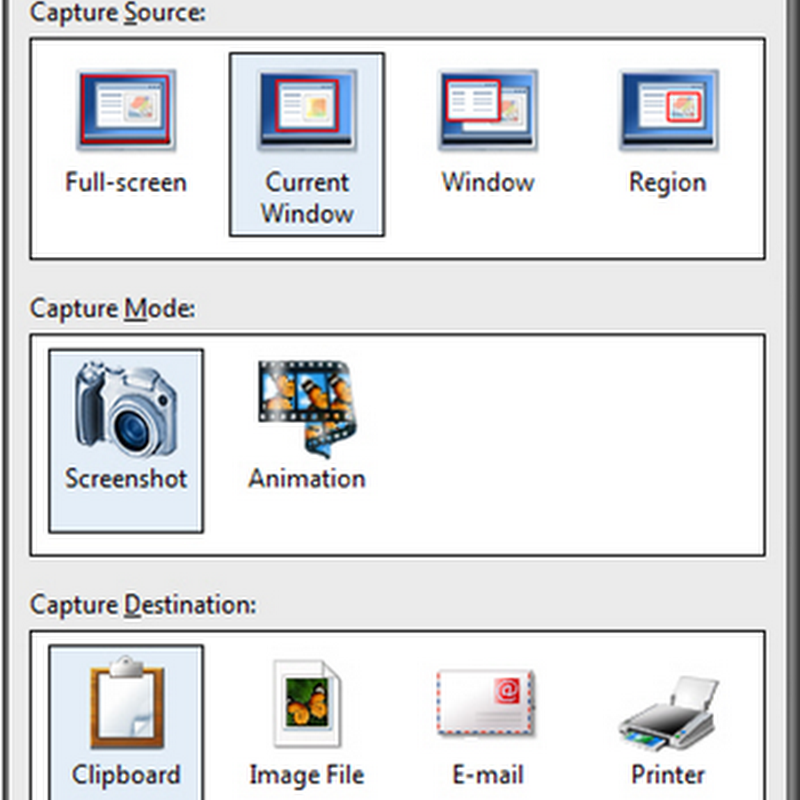









0 ความคิดเห็น:
แสดงความคิดเห็น